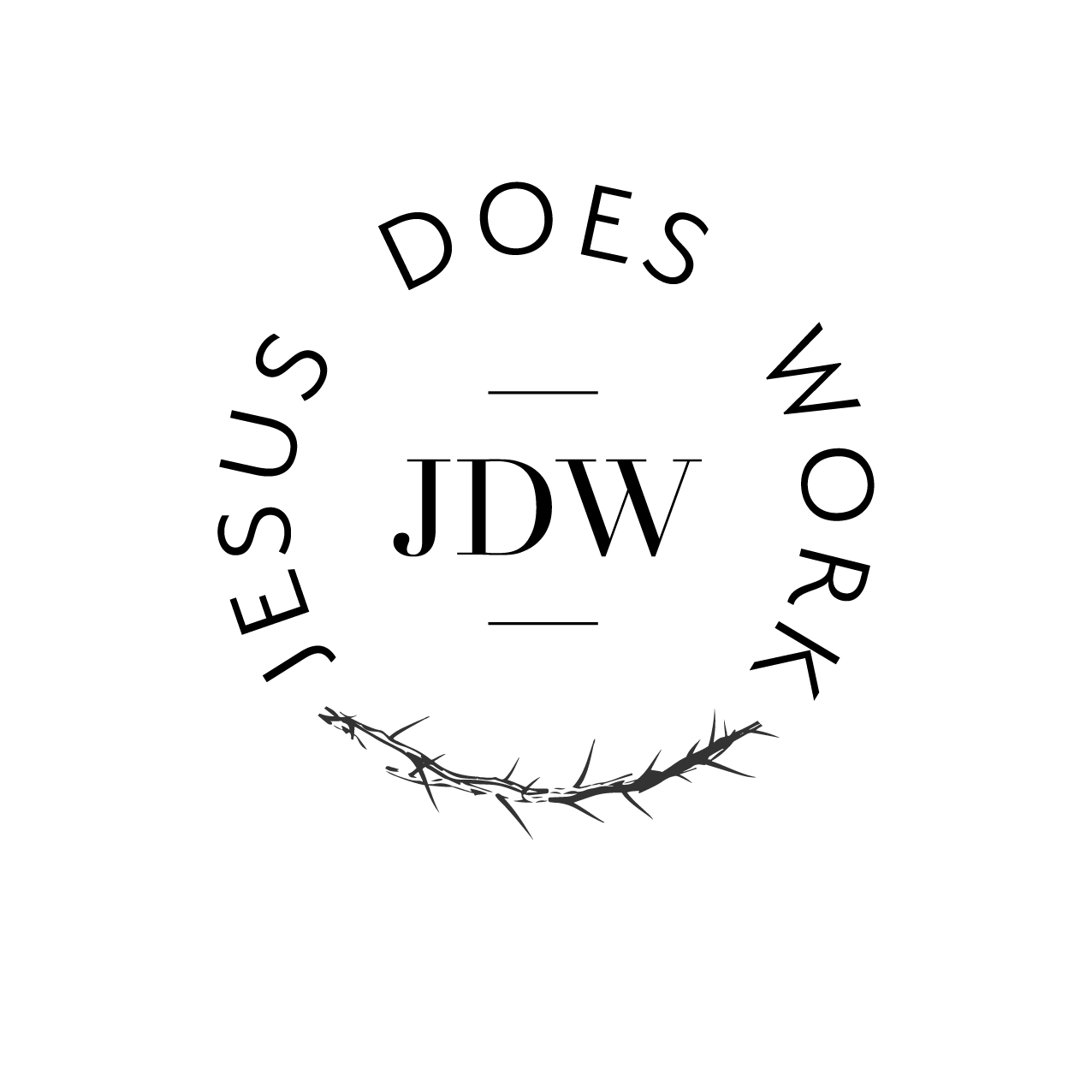
This administrator technology self-assessment tool is the collaborative effort of the Charleston County Department of Education and the State's Educational Technology Advisory Council (ETAC). The purpose of developing this sample tool is to assist superintendents, principals, and other administrators in their leadership role of implementing appropriate technology in their schools. This tool was developed by adapting the Technology Standards for School Administrators developed as part of the National Educational Technology Standards (NETS). NETS is an initiative of the International Society for Technology Education (ISTE). The NETS Technology Standards for School Administrators are:
I. Leadership and Vision II. Learning and Teaching III. Productivity and Professional Practice IV. Support, Management, and Operations V. Assessment and Evaluation VI. Social, Legal, and Ethical Issues
We collapsed the six NETS standards into the following three strands for the development of this self-assessment tool.
| South Carolina Technology Self-Assessment Tool for Administrators | Corresponding NETS Technology Standards for School Administrators |
|---|---|
| 1. Basic Technology Skills | Standard III |
| 2. Leadership Skills | Standard I, II, IV, V |
| 3. Social Legal and Ethical Issues | Standard VI |
We hope that this sample tool will help administrators make appropriate decisions regarding their own professional development needs and that it will assist them in their leadership role in their schools and districts.
I. Basic Technology Skills:
Educational leaders demonstrate technology proficiency and apply technology to enhance their professional practice and increase their productivity and that of others.
| I Know how to | Perform Basic Operations | |
| 1.1 | Startup and shut down a computer system and peripherals; open and close files; navigate with scrollbars, mouse, and special keys. | |
| 1.2 | Manage files: save, locate, and organize files on a local computer and remote network spaces | |
| 1.3 | Resolve commonly occurring technology problems (e.g. printer jam, ink cartridge replacement, and frozen computer screen) | |
| 1.4 | Operate and connect peripheral devices, such as printers and projectors. | |
| Use Productivity Tools | ||
| 1.5 | Use the editing and formatting features of a word processing program (e.g., centering, spacing, fonts, margins, copy and past, spell check). | |
| 1.6 | Create an original spreadsheet, entering simple formulats (e.g. various number formats, sums, and percentages). | |
| 1.7 | Use functions of a spreadsheet such as sort, filter, find and calcualte. | |
| 1.8 | Perform simple operations in a database (e.g. browse, sort, search, delete, add data, and define field formats). | |
| 1.9 | Create a simple multimedia presentation using a design template | |
| Use Email | ||
| 1.10 | Create and send email messages: open, save, print, and delete messages. | |
| 1.11 | Send, receive, open, and save files attached to email messages. Understand the risks associated with opening attachments from unknown sources. | |
| 1.12 | Create an address book in an email program | |
| Use the Internet | ||
| 1.13 | Access the Internet and use search strategies to locate information such as curriculum standards, grant information, educator licensing (ELAR), Virtual Education Space (VES), MCAS data, etc. | |
| 1.14 | Bookmark websites or add them to Favorites and organize them into folders for future reference | |
| 1.15 | Conduct research on the web. | |
| Use Technology for Professional Practice | ||
| 1.16 | Create a report or complete a form using a word processing application. | |
| 1.17 | Use email to communicate with students, staff, parents, and the community. | |
| 1.18 | Use databases and spreadsheets for analysis and decision-making. | |
| 1.19 | Use technology for sustained, job-related professional development. | |
| 1.20 | Use presentation tools to communicate with students, staff, parents, and the community. | |
| 1.21 | Use computer applications for record-keeping, data analysis, and research | |
II. Leadership Skills:
Educational leaders inspire a shared vision and plan for the comprehensive integration of technology in their schools. They understand that technolgy can support productive systems for teaching and learning, assessment, evalutation, and administration; and they ensure the implementation of their technology plan. The integration of technology includes curricular design, instructional strategies, and learning environments that maximize teaching and learning.
| As a leader, I... | Privide Leadership and Vision | |
| 2.1 | Oversee and direct the development of a technology plan that is aligned with the school improvement plan. | |
| 2.2 | Communicate the goals, objectives, and needs of the technology plan to all the staff members, the school committee, and the public. | |
| 2.3 | Ensure that systems are in place for gathering data to formatively evaluate the technology plan and to use this data for decision-making | |
| 2.4 | Search for emerging technologies and evaluate their potential uses in the district | |
| 2.5 | Maintain Currency and competency in the use of technology to model these practices for the staff. | |
| Lead in the Use of Technology in Teaching and Learning | ||
| 2.6 | Recognize, identify, and promote exemplary uses of technology in instruction. | |
| 2.7 | Provide equitable access (across the district and within school buildings) to technologies that enhance learning and facilitate productivity for staff and students. | |
| 2.8 | Provide high-quality professional development opportunities and ongoing support to promote the use of technology in instruction and to increase student technology literacy. | |
| 2.9 | Provide assistive technologies and related professional development to meet the diverse needs of individual students. Ensure that staff understands how universal design strategies can promote access to the general curriculum for all students. | |
| Provide Support, Management, and Operations | ||
| 2.10 | Make informed budget decisions on the financial needs of the technology plan, including adequate staffing and other resources needed to support the technology infrastructure. | |
| 2.11 | Leverage federal, state, local, and private resources to meet the objectives of the technology plan. | |
| 2.12 | Develop and implement policies to ensure compatibility of the district's technology resources. | |
| 2.13 | Ensure that the schools have adequate technical support to maintain the equipment promptly. | |
| Lead in the Use of Technology for Assessment and Evaluation | ||
| 2.14 | Assess and evaluate technology resources and uses for teaching and learning, communication, and productivity. | |
| 2.15 | Assess student and staff technology literacy and provide instruction and professional development based on the results of the analysis. | |
| 2.16 | Support the use of technology to collect and analyze data to improve instructional practice and student learning. | |
| 2.17 | Support the use of technology to assess and manage administrative and operational systems. | |
III. Social, Legal, and Ethical Issues:
Educational leaders understand the social, legal, and ethical issues related to technology and model responsible decision-making related to these issues.
| As a leader, I... | ||
| 3.1 | Establish and maintain technology acceptable use policies, addressing issues such as online safety, access to inappropriate sites on the Internet, copywrite law, etc. Communicate these policies to staff and students and ensure that they adhere to these policies. | |
| 3.2 | Ensure that staff and students adhere to the Children's Internet Protection Act (CIPA) regulations. | |
| 3.3 | Establish and implement a policy to ensure proper licensing and documentation for all software used. | |
| 3.4 | Establish policies and procedures to protect the rights and confidentiality of students and staff. | |
| 3.5 | Promote healthy and evironmentally safe practices in the use of technologies. | |
| 3.6 | Provide equitable access to technology resources so that every student engages in technology-rich learning experiences. | |